Summary: I demonstrate building a simple app which uses android.support.v7.widget.GridLayout
I’m trying out a GridLayout for one of my projects. I built a small app to test it. The app looks like this on my tablet:
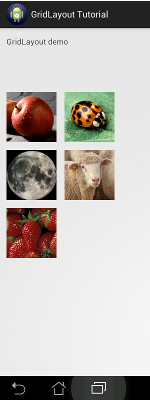
Here’s how to do it.
First, create an Android project in Eclipse (File > New > Project… > Android Application Project). In setting up my project I used a Minimum Required SDK of 2.2 (Froyo) and Target SDK 4.2 (Jelly Bean), and otherwise kept all the default settings proposed by Eclipse.





Next, import five image files into the res/drawable folder. These will be displayed in the grid. You can grab these images from this page (right-click on the image and “Save as…”). They are all in the public domain.
Open activity_main.xml in “Graphical Layout” view, click on “Layouts” and drag a “GridLayout” onto the view. A dialog opens which says “Warning android.widget.GridLayout requires API level 14 or higher, or a compatibility library for older versions. Do you want to install the compatibility library?” – do that. Set “Use Default Margins” to true, and set the “Column Count” to 2 (these two items are found under the Properties panel):
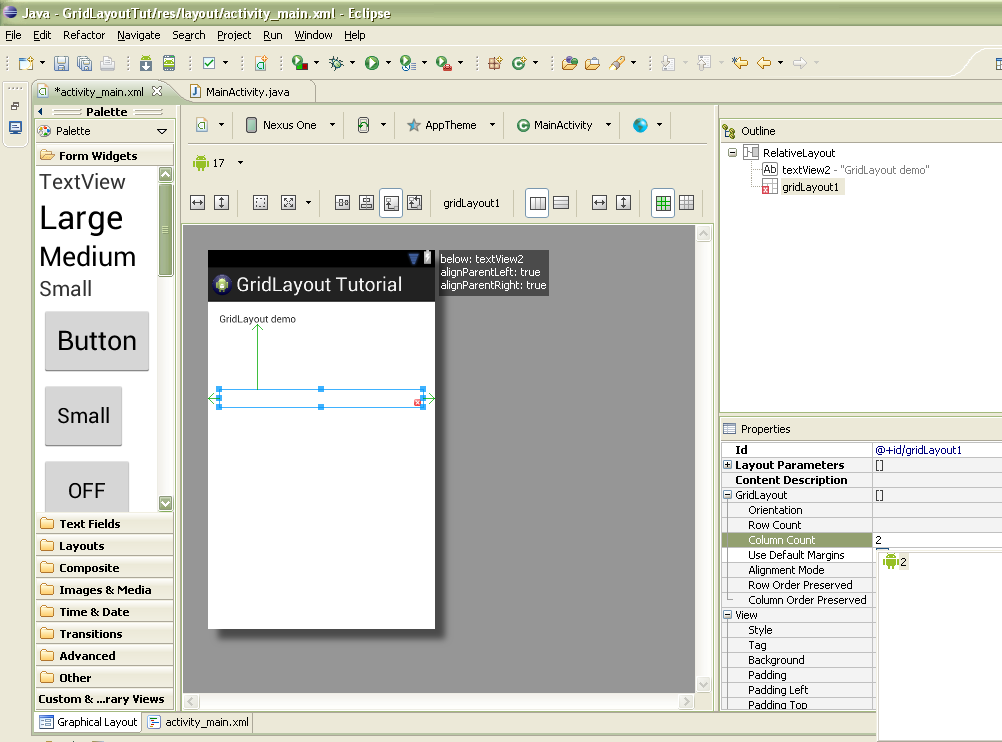
When I did this last step, something weird happened. I saw a couple of errors in the xml:
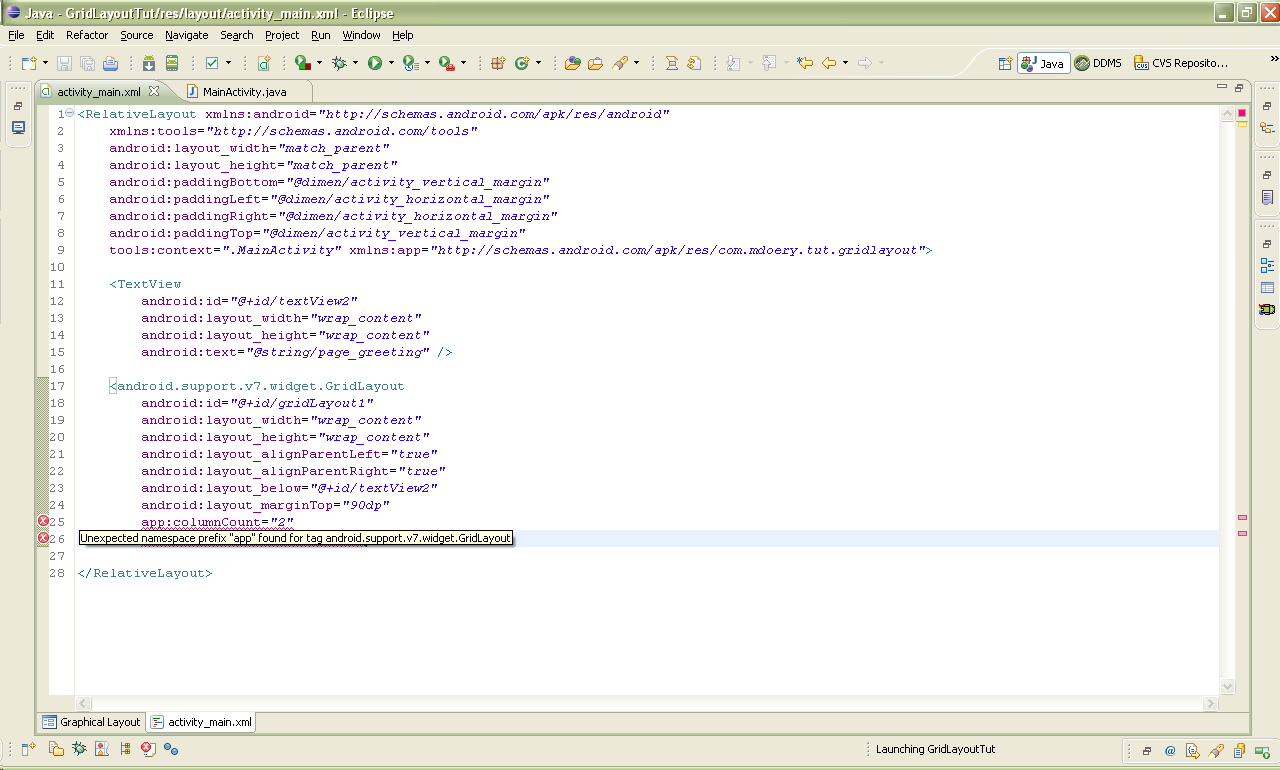
Unexpected namespace prefix “app” found for tag android.support.v7.widget.GridLayout. The activity_main.xml had the property app:columnCount=“2” – I hadn’t added this manually. I hunted around the internet and found a bug report about it, including a workaround – adding the attribute tools:ignore=“MissingPrefix” to the RelativeLayout tag gets rid of the error.
Finally, set the Android id for the GridLayout to be android:id=“@+id/gridLayout1”
The rest is simple; add all the images programmatically to the GridLayout, and it’s done. This is all the code that’s in my MainActivity:
1 2 3 4 5 6 7 8 9 10 11 12 13 14 15 16 17 18 19 20 21 22 23 24 25 26 27 28 29 30 31 32 | |